Step-by-Step: How to Complete AP in Bill.com from Start to Finish
As a business, it is important to keep up with the amount of money going out. The AP process allows you to manage the flow of cash to vendors. AP...

Bill.com is a web application where you can store vendor information and process payments. This helps a company stay on track of who, what and when they need to pay.
There are a multitude of advantages to switching your accounts payable to Bill.com. First, Bill.com gives your vendors the ability to reach out to you without clogging up your email with invoices. This works because vendors are provided with the ability to send your bills directly to your account on bill.com. From there, the bills are coded to the correct accounts and moved to review. When a bill is moved to review, you will receive an email notification from Bill.com. Upon receipt of the notification, you can log into your account and make sure the information is listed correctly. Once you have checked that everything is good to go, you can process the bill and select your form of payment.
Another advantage to using Bill.com is the ability to not only code your bills but pay them as well. There are two options to pay your vendor inside of Bill.com: handwritten check or electronic payment. All you have to do is select which one you prefer and Bill.com takes care of the rest. If you choose to pay a bill by handwritten check, you will be given an estimated delivery date for the check. If you choose to pay via electronic payment, you will receive an estimated date of deposit. This is a great advantage because it allows you to know when your payment is estimated to come out of your account. Already paid a bill? Don’t worry, Bill.com also offers the ability to select ‘mark bill as paid’. When this is done, the bill is moved off of the review screen and the bill/bill payment is stored in your Bill.com account.
Lastly, Bill.com has the ability to sync with QuickBooks Online (QBO). Once a bill has been marked and paid, that information is not only stored in Bill.com but is sent to QBO as a seamless way to track accounts payable properly. Keeping up with and paying bills is a necessary part of operating a business. Don’t get caught up in the shuffle of bills. Talk to a team member today to see how you can switch to Bill.com and watch as your time spent on bill/bill pay is significantly decreased.
This article was written by Maxie Brown. Maxie is an Accounts Payable Specialist with Baldwin CPAs. For more information on the support Baldwin CPAs can provide you, contact maxie.brown@baldwincpas.com.

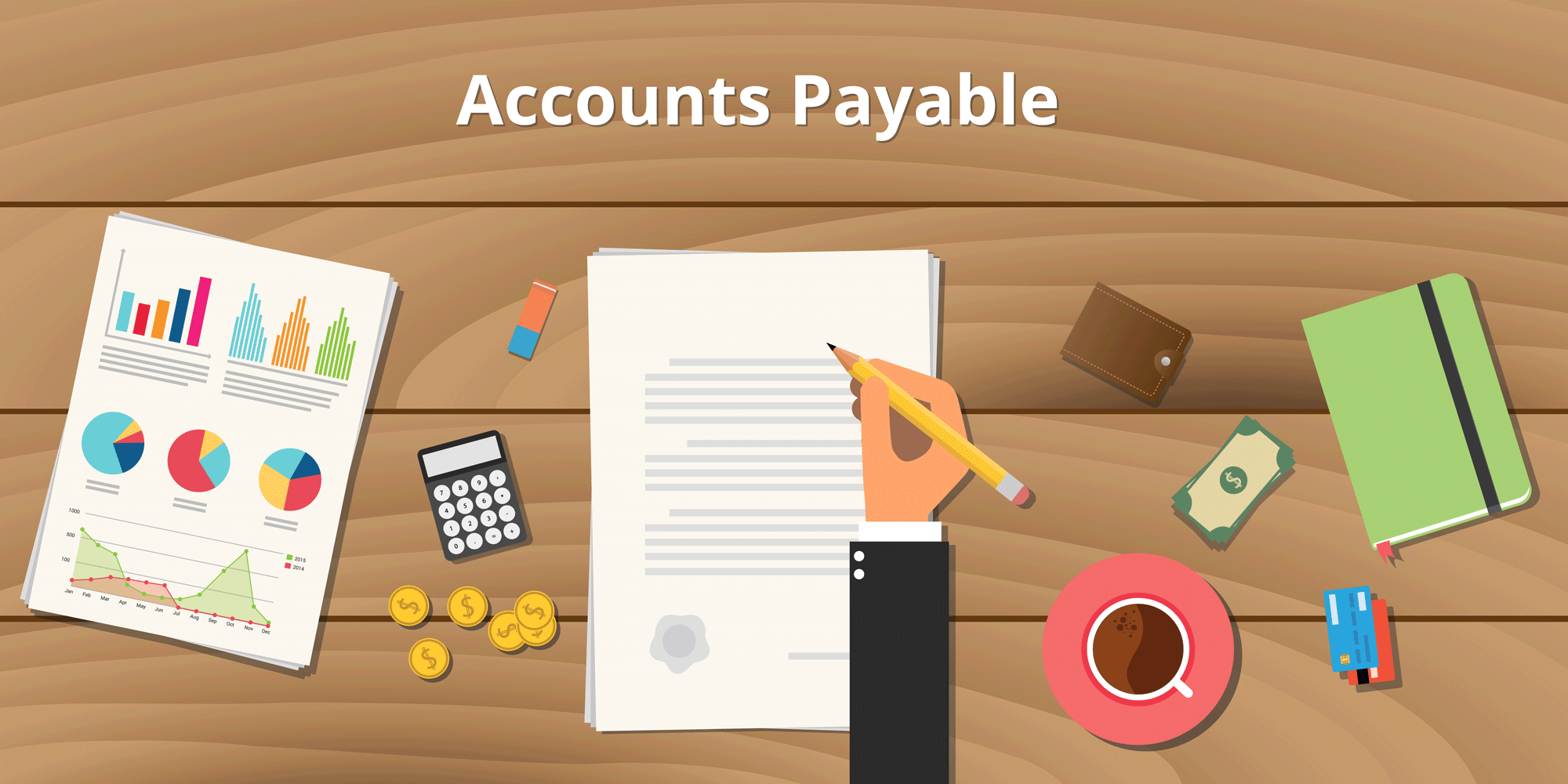
As a business, it is important to keep up with the amount of money going out. The AP process allows you to manage the flow of cash to vendors. AP...

Legislative Changes from House Bill 8
Recently, Bill.com added the windows based version of QuickBooks such as Pro, Premier, and Enterprise Solution to be synced together. By using this...